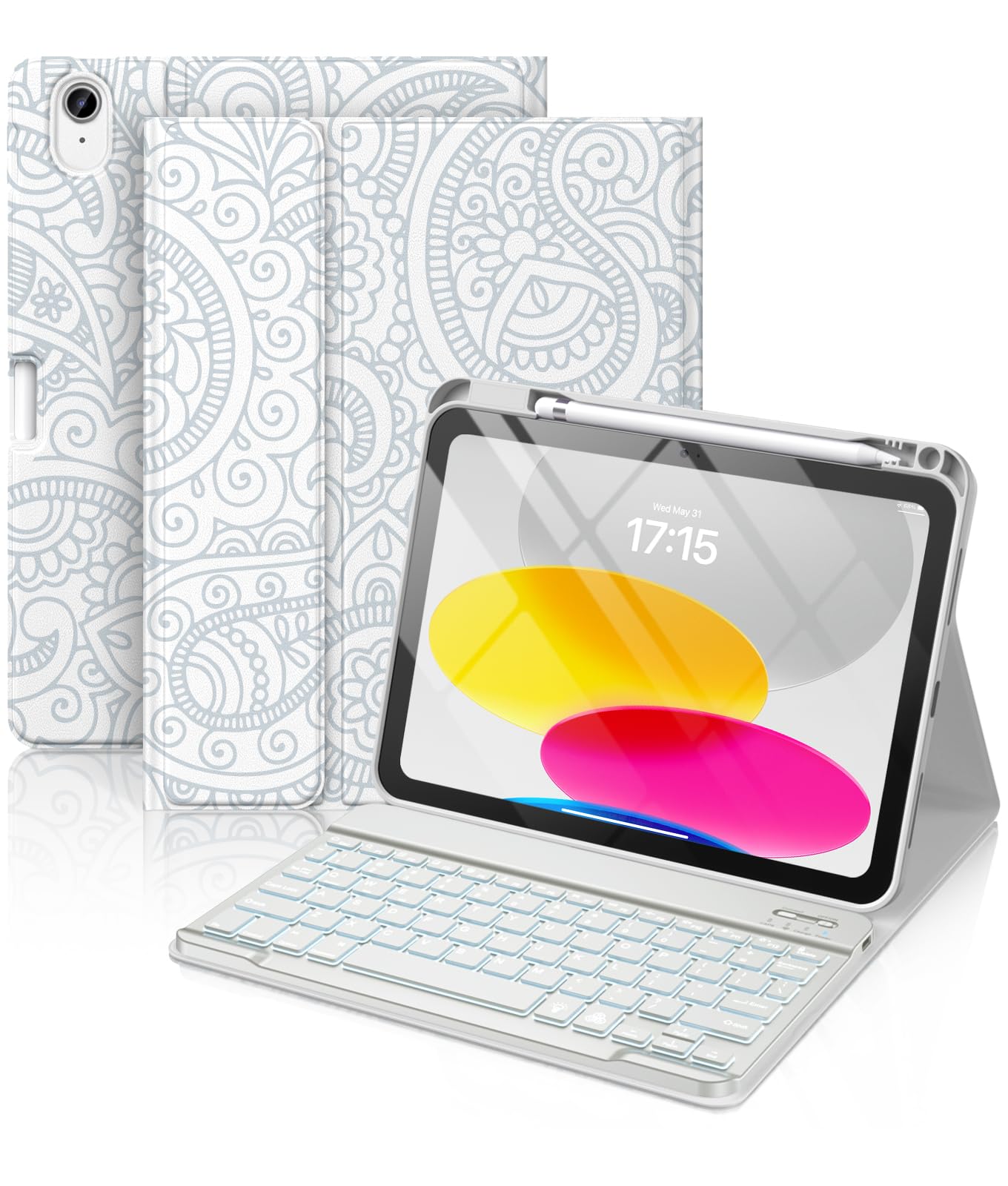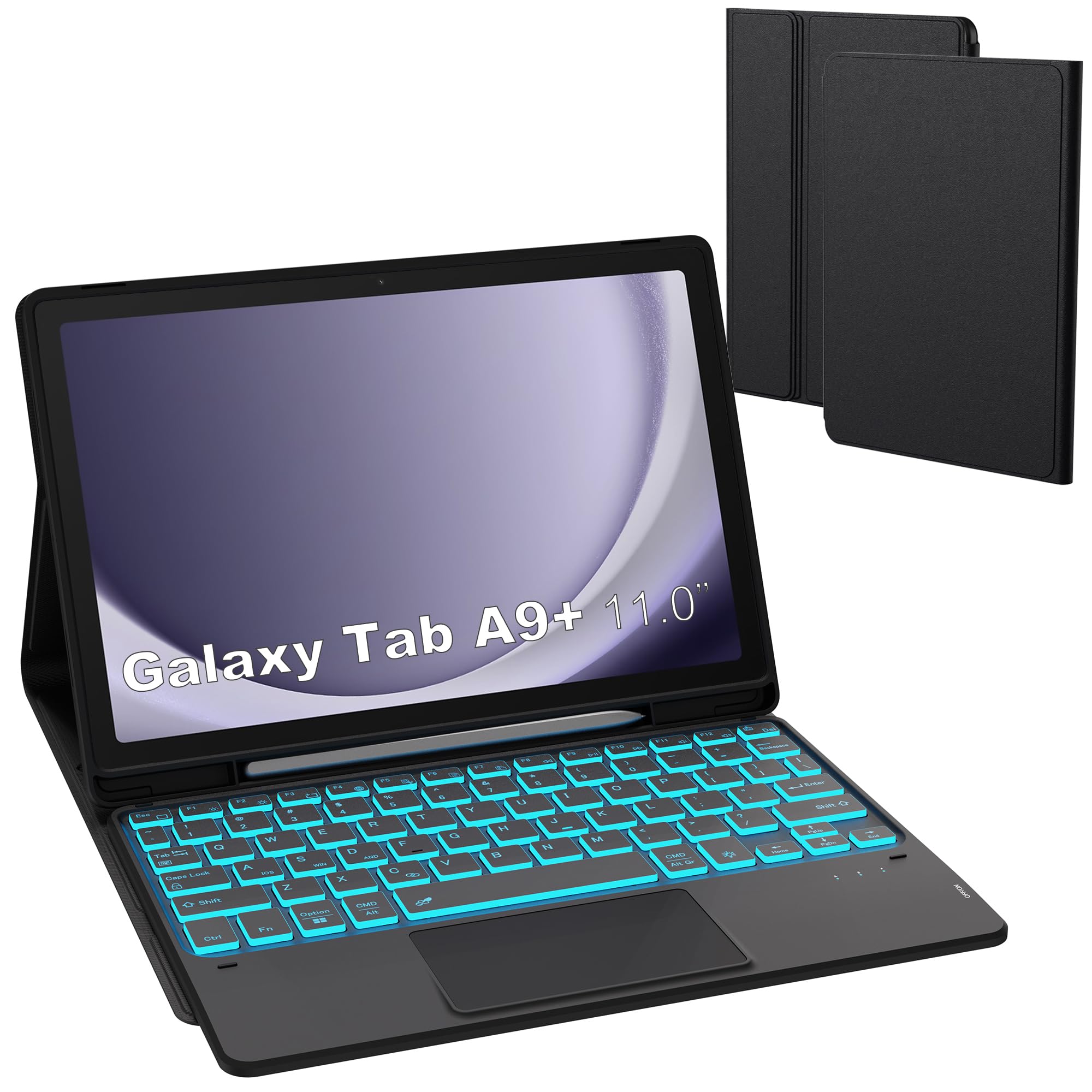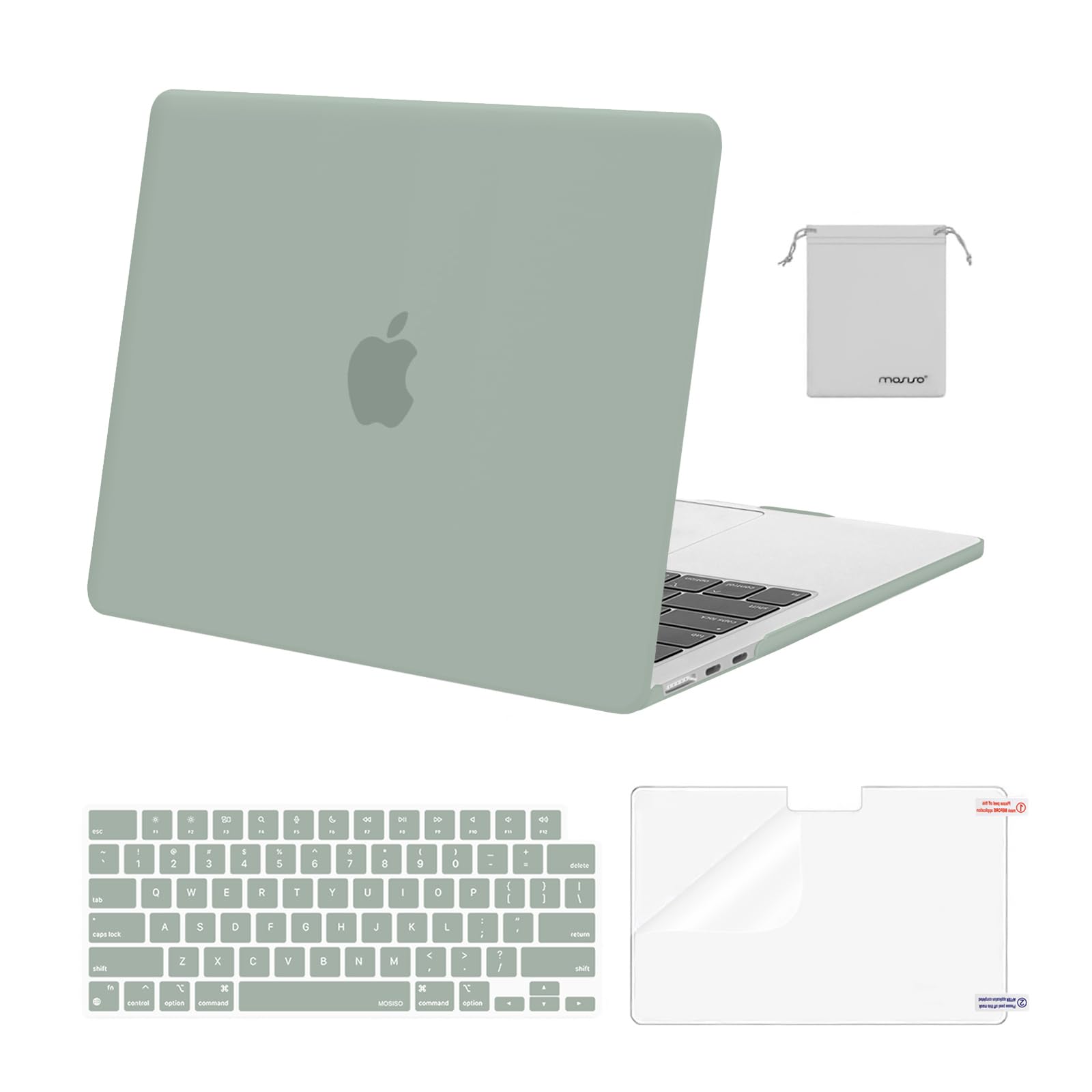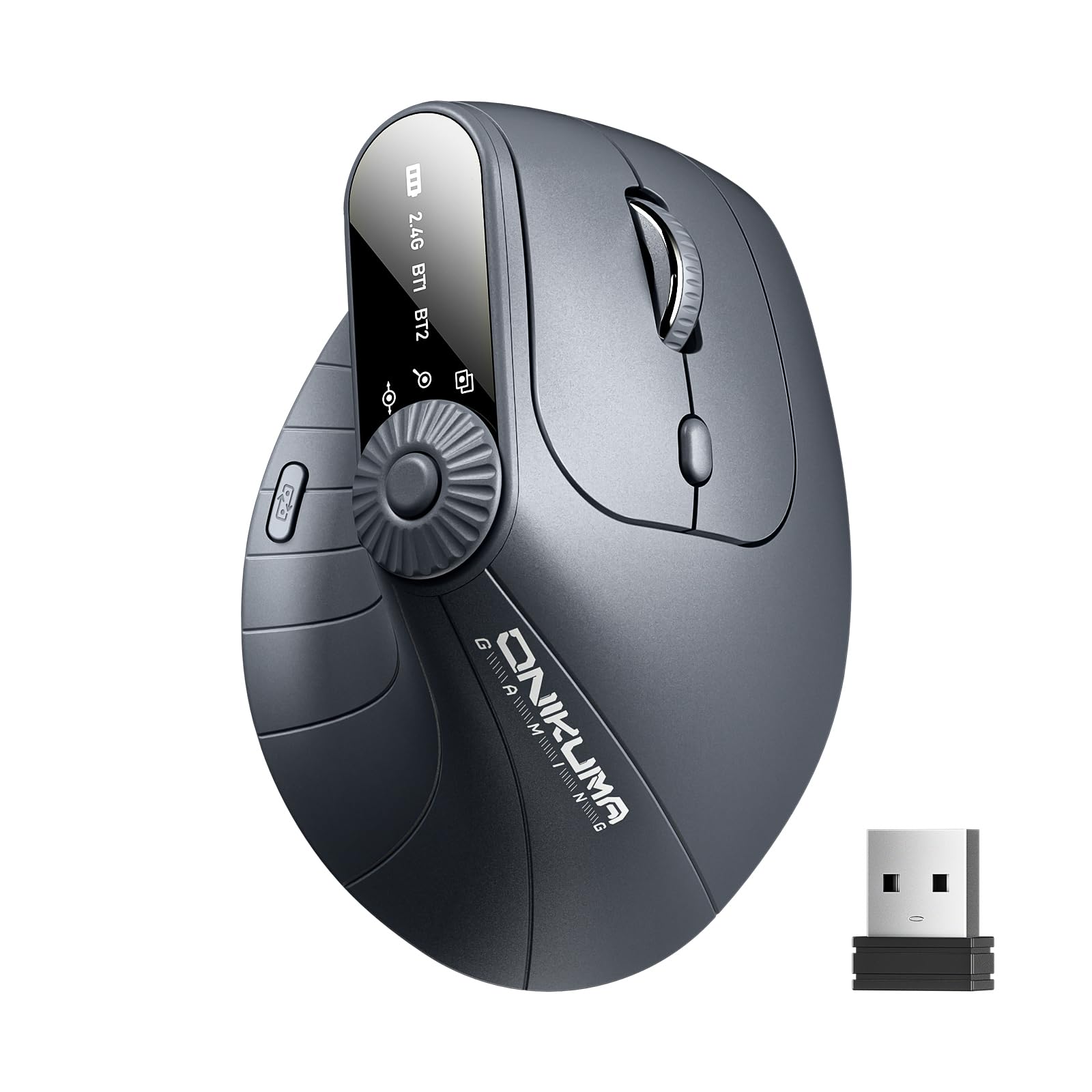Welcome to PRIME COUPONS - AMAZON Coupons and Discounts
Home > Product Details
Coupon Added 5 hours ago
Valid Until
Nov 23 2024
XAPROO Wireless Headset para el Trabajo, Auriculares Inalámbricos 5.0 con Micrófono, Micrófono que se Despliega para Silenciar, Auriculares de Teléfono con Base de Carga para Hogar Oficina Centro de Llamadas Zoom Skype
3.8 Ratings & 1001 Reviews
$19.99
$29.99
$10.0 Off
Extra 0% on AMZThe Description And Pictures Of Product are for Reference Only. Please visit Amazon For Complete Details

About this item
- Kindly Note Before Purchase: The XAPROO Wireless Computer Headset with Microphone is NOT compatible for devices without BT function currently; If your PC/desktop has no BT function, you can choose the the upgraded version of XAPROO wireless headset with USB dongle, which includes a USB adapter
- 200+ Hours Working Time: Say goodbye to frequent recharges, you’ll get a full 216 hour work time with our Wireless Headset with Microphone for work, that’s enough for weeks of use time; A single charge gives you a full 16 hours of talking/music time, while the charging dock offers up to 200 hours extra playtime when fully charged; You can always stay online and stay productive
- Wireless Headset with HD Mic & Mute: The optimized high definition microphone of our wireless headset for work reduces the background noise and pick up your voice with exceptional clarity; So your voice remains crystal clear anytime, anywhere; You can flip up/down the boom for mute/unmute as needed for your convenience; Available both on PC and cellphone; You will hear a beep sound when the microphone is flipped up, which means the mic was muted; Due to system restriction, the Flip-to-mute feature may NOT work on some software like Skype/Zoom/Teams, then please mute via your cellphone/PC
- BT 5.0 Wireless Headset with Dual Connectivity: Connect wirelessly via latest BT5.0 technology to your PC, Mac, mobile and more; You can walk and talk, move freely with a wireless roam range of 33ft; With the multipoint technology, you can connect the wireless headset for laptop to any two devices simultaneously; One for music, and the other for the unexpected caller
- To Get a Stable Wireless Connection, We Recommend: 1. Bring the headset within 33ft from your device and avoid any interference from household devices; Connection distance: 3ft(when pairing), Operation distance:33ft after connected; 2. Try to update your computer’s Bluetooth driver (Download the latest Bluetooth driver from your computer brand’s official website); 3. Check if the battery is low (the headset will prompt beep sound when the battery is less than 10%), charge the headset and make sure it functions well; 4. Try to restart the headset and then connect to your device
Related Products
How to use AMAZON Cupon Codes
1
Get a PRIME membership
For Free Shipping
2
Visit PRIMECOUPONS.COM
Click -Activate Coupon-
3
Confirm Your Discount
Proceed With Checkout